I have a issue with my promo code
Promotion code is added from ‘Wallet’ or ‘Payment’ - ‘Add Promotion Code’ at the bottom of ‘Promotion’ or via the link below.
Promo code application order rules
- The promo code with the largest total discount amount will be applied first.
- If the discount amount is the same, the most recently registered promo code will be applied first.
- If you want to check if the promotion code is applied in your account, you can check it via Promotion section in the ‘Wallet’ or Payment tab.‘
Promo Code Eligibility Conditions
All promotional codes have conditions that can be registered, such as validity period and registration area, and registration will not be done if the promotion validity period and conditions are not met.
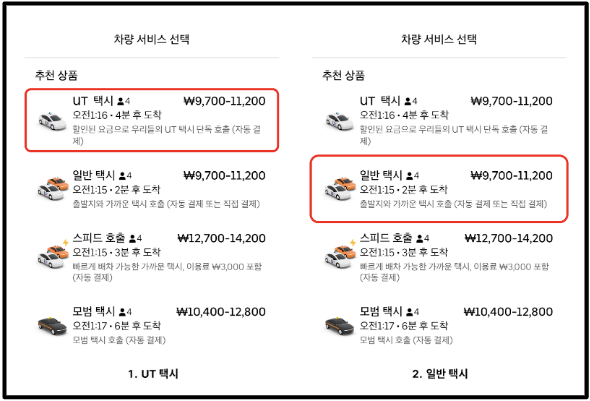
🚨 Uber reserves the right to cancel the promotion and suspend your account if you wish to take advantage of the promotion by creating multiple duplicate accounts.
🚨 Please keep in mind that promotions will not be applied to in-person trips, and it’s impossible to either delete or return the promo code after it is registered in the app.
If your promo code is not being added, please let us know. We are here to help.